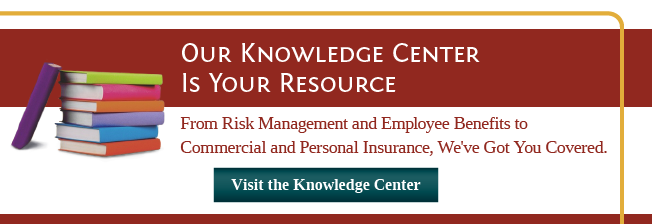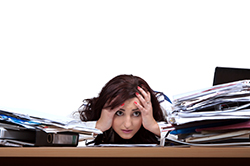Over 300 million people use LinkedIn. And the membership is constantly growing. In fact, there are 2 new users every second!
Over 300 million people use LinkedIn. And the membership is constantly growing. In fact, there are 2 new users every second!
Are you using your LinkedIn account to its fullest potential? There are a multitude of resources available to help you learn about LinkedIn. We’re highlighting 5 tips we find incredibly valuable to effectively develop your professional network.
If you are just getting started on LinkedIn or are a seasoned veteran, it is still important to keep your profile updated and stay fresh with best practices.
Build A Complete Profile
Don’t just put your current job. Utilize the profile options and add previous positions, post-secondary education, designations, certifications, honors & awards, organizations, volunteering, and skills & expertise. Have your resume and/or company bio handy when setting up your profile, it makes the process easier and more efficient.
And don’t forget to include a professional photo. By including a photo, your profile is 11 times more likely to be viewed. 11 times! With a fuller, more complete profile you open up additional opportunities for users to connect with you.
Be Active!
Having a complete profile is just the first step. Once you have your profile and have started to make connections, do not forget to spend some time on LinkedIn. Join industry-relevant groups and engage in conversations. Follow influencers, companies, and news topics to read content. See something you like? Then be sure to like it, comment on the post, and/or share it with your connections.
You do not have to spend significant time on LinkedIn each day to be active. Set aside a few minutes each day, or a couple days a week, to check in on what is going on in your network and read, like, or comment on a couple items. You can also use a social media management tool like Hootsuite to schedule out content posts so you don’t have to share them manually.
Endorse Your Connections’ Skills
Skill endorsements are a way to recognize your 1st-degree connections’ skills. They also let your connections validate the strengths found on your profile. Visit their profile. Scroll down to the Skills & Endorsements section. Click the name of the skill, or the + sign next to the skill. You should only endorse skills you’ve seen them demonstrate. Endorsing your connections’ skills helps strengthen their profiles. It also helps you keep a strong connection with your network.
Customize Your URL
LinkedIn creates a default URL for your profile. It isn’t pretty. It is comprised of random numbers and letters that are impossible to remember. But there is a way to make this URL much more convenient for sharing, more professional looking for inclusion on a business card, and it makes your profile easier to find on search engines. The URL will start with “http://www.linkedin.com/in/”. Then you can decide what you’d like to include after the final slash. Generally you would choose your name: “http://www.linkedin.com/in/FirstLast”. But if that’s already taken, consider adding your company name after your name. You are limited to 30 letters or numbers. How do you do it? Visit LinkedIn’s Help Center for step-by-step instructions.
Know Your Privacy Settings
There are several aspects of your profile and activity that you can control through the “Privacy & Settings” page. Would you rather not have all your connections see announcements when you make minor profile changes or update your photo? You can turn off your activity broadcasts so your activity updates will no longer be shared in your activity feeds. You can limit who sees your activity feed – everyone, your network, your connections, or only you. There are also options to adjust what other users see when they view your profile.
Visit the “Privacy & Settings” page, accessed by hovering over your small image in the top right corner then choosing the page, to take a look at your settings, and make adjustments to fit your preferences.
Think you already have an all-star profile? LinkedIn tells you your Profile Strength! You can find it on your Profile page. Are you right? Regardless on how well you score, you can still benefit from occasionally taking a look at your profile to make sure it’s up to date. How about endorsing your connections’ skills or writing a recommendation every now and then to help your colleagues reach your same all-star status?
Don’t miss out on all the opportunities LinkedIn provides to connect with other professionals. Keep your profile updated and stay active!
If you are looking for more information about a specific feature, be sure to visit the LinkedIn Help Center for detailed instructions.